ad9552_qt
ClkChannel
The ClkChannel class implements the on screen user interface for a
single channel of the AD9552 clock generator device. Figure 1 shows the
on screen appearance of a ClkChannel instance.
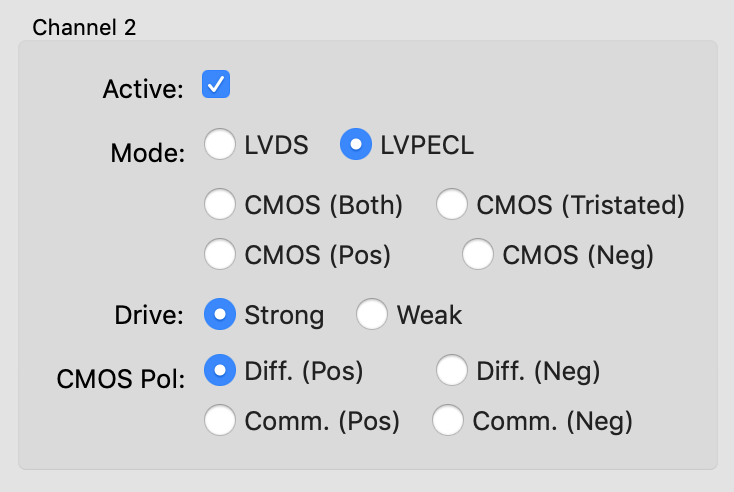
Figure 1: The ClkChannel user interface component.
- class qtrfblocks.ClkChannel(channel: AD9552Channel, has_ui: bool)[source]
Create an instance of
ClkChannel.- Parameters:
channel (
rfblocks.AD9552Channel) – AD9552 channel configuration.has_ui (bool) – Display channel GUI controls.
- property chan: AD9552Channel
Returns a reference to the AD9552Channel instance.
- property drive: DriveStrength
The current channel drive strength (
rfblocks.ad9552.DriveStrength).
- property has_ui: bool
Return
Trueif this channel have an on screen representation,Falseotherwise.Under some circumstances, it may not be desirable to have a user interface component associated with a clock channel. An example of this situation is where one of the two clock channels in a clock module is used as an internal reference. In these circumstances the channel will have a fixed configuration.
- initialize_ui() None[source]
Configure the on screen channel user interface controls to their initial values.
- property mode: OutputMode
The current channel output mode (
rfblocks.ad9552.OutputMode).
- property polarity: CmosPolarity
The current channel CMOS polarity (
rfblocks.ad9552.CmosPolarity).
- set_drive(drive: DriveStrength) None[source]
Set the channel drive strength.
- Parameters:
drive (
rfblocks.ad9552.DriveStrength) – The new value for the drive strength.
Note that this will set the value of the
driveproperty only. Updating the clock channel hardware should be done separately. See, for example,ClkModule.configure_hw().
- set_mode(mode: OutputMode) None[source]
Set the channel output mode.
- Parameters:
mode (
rfblocks.ad9552.OutputMode) – The new value for the output mode.
Note that this will set the value of the
modeproperty only. Updating the clock channel hardware should be done separately. See, for example,ClkModule.configure_hw().
- set_polarity(polarity: CmosPolarity) None[source]
Set the channel CMOS polarity.
- Parameters:
polarity (
rfblocks.ad9552.CmosPolarity) – The new value for the CMOS polarity.
Note that this will set the value of the
polarityproperty only. Updating the clock channel hardware should be done separately. See, for example,ClkModule.configure_hw().
- property source: SourceControl
The current channel source control setting (
rfblocks.ad9552.SourceControl)
- update_chan_drive(chan_id: int, drive: DriveStrength) None[source]
Update the Drive radio button group.
- update_chan_mode(chan_id: int, mode: OutputMode) None[source]
Update the Mode radio button group.
- update_chan_polarity(chan_id: int, polarity: CmosPolarity) None[source]
Update the CMOS Pol. radio button group.
- update_chan_state(chan_id: int, state: OutputState) None[source]
Update the Active checkbox.
ClkModule
The ClkModule class implements the on screen user interface for the
AD9552 clock generator device. The AD9552 is a dual channel device and
the module UI therefore includes two ClkChannel instances.
Figure 2 shows the on screen appearance of a ClkModule instance.
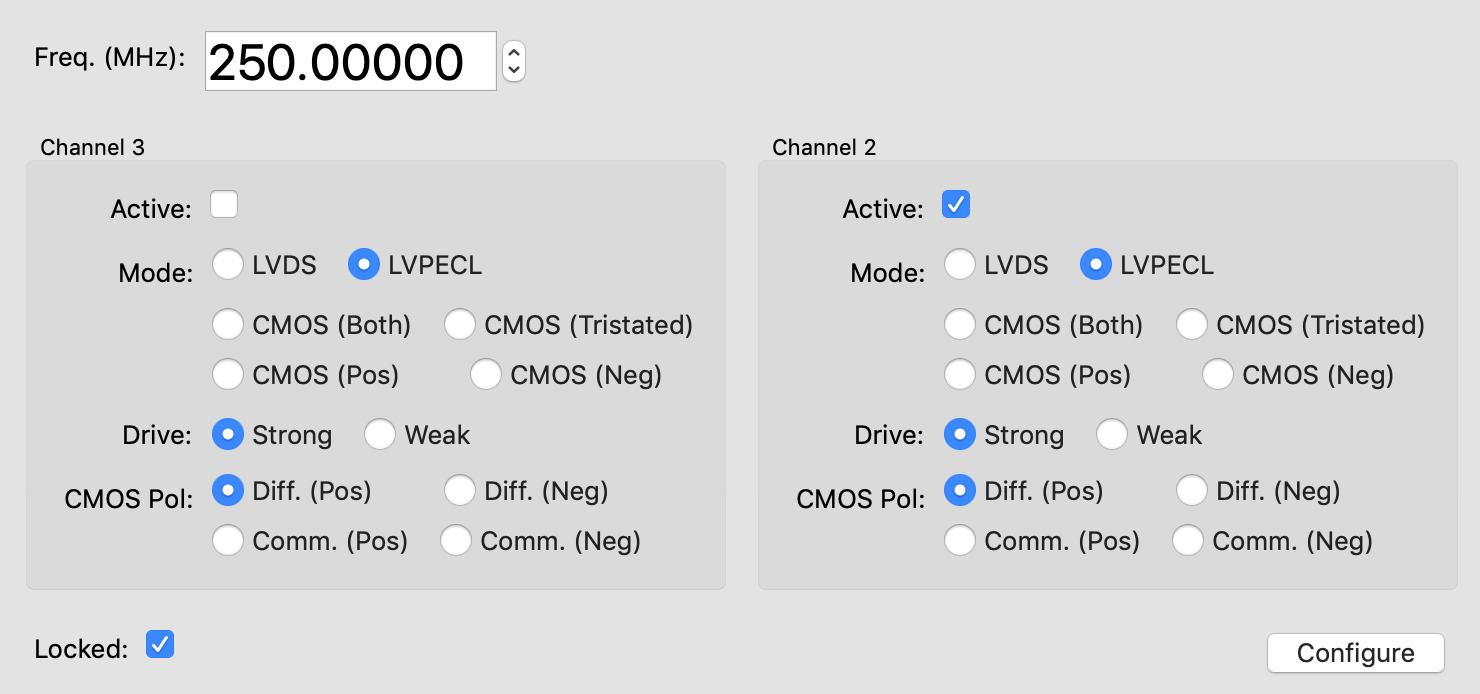
Figure 2: The ClkModule user interface component.
- class qtrfblocks.ClkModule(app: QWidget, module_id: str, controller: AD9552Controller, ch1_ui_enable: bool = True, ch2_ui_enable: bool = True)[source]
Create an instance of
ClkModule.- Parameters:
app (QWidget) – The parent application for the clock module display.
module_id (str) – Clock module identifier (for example: ‘clkmod1’).
controller (
rfblocks.AD9552Controller) – AD9552 clock generator controller.ch1_ui_enable (bool) – Display channel 1 GUI controls.
ch2_ui_enable (bool) – Display channel 2 GUI controls.
- configure_hw(ser: Serial) bool[source]
Update the clock module hardware using the currently set configuration.
- Parameters:
ser – Device update commands will be sent via this serial device.
- property ctl: AD9552Controller
Return a reference to the
AD9552Controller.
- dump_config() Dict[source]
Return the current configuration for this clock module.
- Returns:
A dictionary containing the current clock modules configuration:
- freq:
The currently set output frequency (in MHz).
- channels:
A dictionary containing the channel configurations keyed using the channel id.
- property enabled: bool
Enable/disable the on screen clock module UI components.
- property freq: float
Returns the current output frequency (in MHz)
- load_config(config: Dict) None[source]
Set the current configuration for this clock module.
- Parameters:
config (Dict) – A dictionary containing the module configuration to be set.